Tp6图像处理生成缩略图方法
tp5.1的扩展库中有图像处理功能,tp6没有,默认没有安装,图像库是一个工具库 任何版本TP都可以用
1、使用Composer安装ThinkPHP6的图像处理类库:
composer require topthink/think-image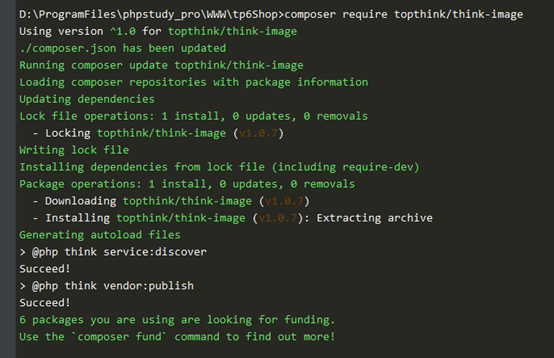
2、执行更新命令
composer update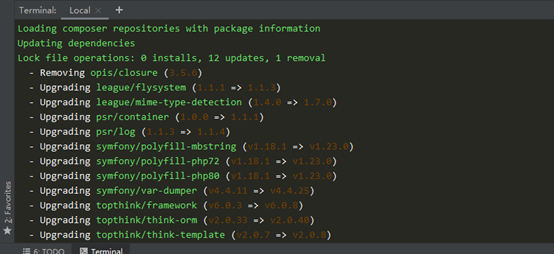
3、使用方法:
<?php
$og_thumb = public_path().$goods->og_thumb;
$image = \think\Image::open($og_thumb);
//生成缩略图
//小缩略图
$sm_thumb = 'sm_'.$file_name;
//中缩略图
$mid_thumb = 'mid_'.$file_name;
//大缩略图
$big_thumb = 'big_'.$file_name;
$image->thumb(500, 500)->save(public_path().$file_path.$big_thumb);
$image->thumb(200, 200)->save(public_path().$file_path.$mid_thumb);
$image->thumb(80, 80)->save(public_path().$file_path.$sm_thumb);
?>注意:这里如果生成多张缩略图的话图片大小尺寸顺序要从大到小顺序。
最终效果图:生原图,500*500、200*200、80*80的尺寸图片

