使用RVM升级Linux Ruby版本

目录
1.主机环境如下
2.查看ruby版本
3.安装RVM
4.升级ruby版本至2.2.2版本以上
今天在搭建Redis集群时,在使用gem安装redis-4.1.0.gem包时,提示需要Ruby版本过低,需要大于2.2.2
[root@localhost redis-cluster]# gem install redis-4.1.0.gem
ERROR: Error installing redis-4.1.0.gem:
redis requires Ruby version >= 2.2.2.但是通过yum升级包,提示版本已经是最新的,但版本只有ruby 2.0.0p648
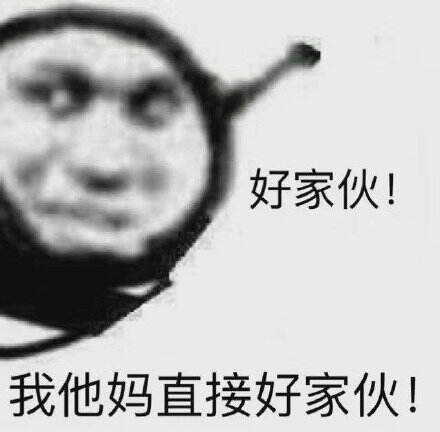
网上搜索了一下,接下来使用rvm对ruby进行升级,对别人的步骤通过自己实践遇到的不同做了更新。
本文适用于 ruby:2.0.0p648 时间:2021年3月3日
1.主机环境如下
[root@localhost redis-cluster]# cat /etc/redhat-release
CentOS Linux release 7.6.1810 (Core)
[root@localhost redis-cluster]# uname -r
3.10.0-957.el7.x86_642.查看ruby版本
[root@localhost redis-cluster]# ruby -v
ruby 2.0.0p648 (2015-12-16) [x86_64-linux]3.安装RVM
1)自行访问rvm官网,https://rvm.io/, 找到如下命令
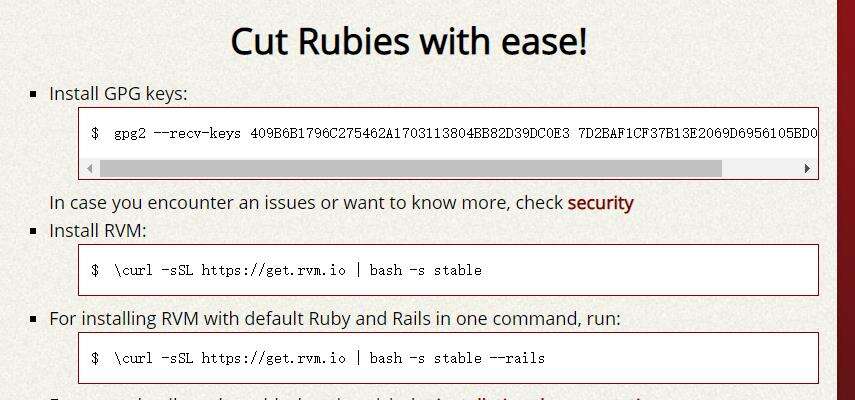
2)在第一个命令中添加keyserver信息后执行,添加GPG key
[root@localhost redis-cluster]# gpg2 --keyserver hkp://keys.gnupg.net --recv-keys 409B6B1796C275462A1703113804BB82D39DC0E3 7D2BAF1CF3E739499BDB
gpg: 下载密钥‘D39DC0E3’,从 hkp 服务器 keys.gnupg.net
gpg: 下载密钥‘39499BDB’,从 hkp 服务器 keys.gnupg.net
gpg: /root/.gnupg/trustdb.gpg:建立了信任度数据库
gpg: 密钥 D39DC0E3:公钥“Michal Papis (RVM signing) <mpapis@gmail.com>”已导入
gpg: 密钥 39499BDB:公钥“Piotr Kuczynski <piotr.kuczynski@gmail.com>”已导入
gpg: 没有找到任何绝对信任的密钥
gpg: 合计被处理的数量:2
gpg: 已导入:2 (RSA: 2)
[root@localhost redis-cluster]# \curl -sSL https://get.rvm.io | bash -s stable
Downloading https://github.com/rvm/rvm/archive/1.29.12.tar.gz
Downloading https://github.com/rvm/rvm/releases/download/1.29.12/1.29.12.tar.gz.asc
gpg: 于 2021年01月16日 星期六 02时46分22秒 CST 创建的签名,使用 RSA,钥匙号 39499BDB
gpg: 完好的签名,来自于“Piotr Kuczynski <piotr.kuczynski@gmail.com>”
gpg: 警告:这把密钥未经受信任的签名认证!
gpg: 没有证据表明这个签名属于它所声称的持有者。
主钥指纹: 7D2B AF1C F37B 13E2 069D 6956 105B D0E7 3949 9BDB
GPG verified '/usr/local/rvm/archives/rvm-1.29.12.tgz'
Creating group 'rvm'
Installing RVM to /usr/local/rvm/
Installation of RVM in /usr/local/rvm/ is almost complete:
* First you need to add all users that will be using rvm to 'rvm' group,
and logout - login again, anyone using rvm will be operating with `umask u=rwx,g=rwx,o=rx`.
* To start using RVM you need to run `source /etc/profile.d/rvm.sh`
in all your open shell windows, in rare cases you need to reopen all shell windows.
* Please do NOT forget to add your users to the rvm group.
The installer no longer auto-adds root or users to the rvm group. Admins must do this.
Also, please note that group memberships are ONLY evaluated at login time.
This means that users must log out then back in before group membership takes effect!
Thanks for installing RVM
标签:Ruby,2.7,gpg,redis,rvm,RVM,Linux,root,ruby
来源: https://blog.csdn.net/sdujava2011/article/details/114300834
关于我们
|
联系我们
|
留言反馈
专注分享技术,共同学习,共同进步。侵权联系[admin#icode9.com]
Copyright (C)ICode9.com, All Rights Reserved.
ICode9版权所有
