随笔——写windows服务的时候如何调试 c# .net
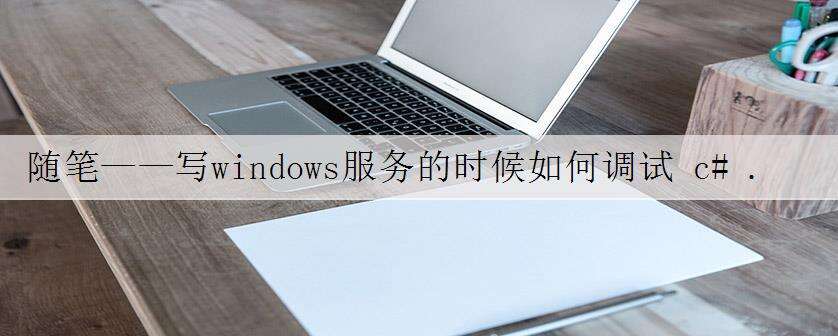
流程
1、更改项目 应用程序——输出类型——windows应用程序 改为 控制台应用程序
2、Program启动类中添加调用代码
3、服务类里面添加启动方法去启动OnStart和 Console.ReadLine();停止OnStop方法。
操作
1、更改项目
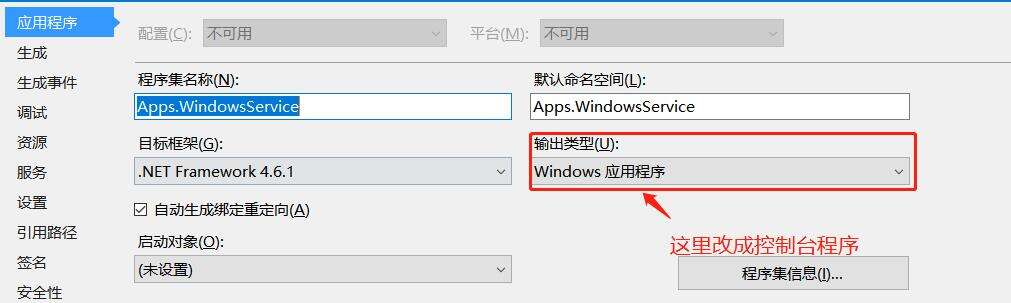
2、Program添加代码
/// <summary>
/// 应用程序的主入口点。
/// </summary>
static void Main()
{
#if DEBUG
//调试的时候记得把 应用程序——输出类型——windows应用程序 改为 控制台应用程序
if (Environment.UserInteractive)
{
Service1 service1 = new Service1();
service1.TestStartupAndStop();
}
#endif
#if !DEBUG
//下面这块是调用服务的,创建服务自动生成的
ServiceBase[] ServicesToRun;
ServicesToRun = new ServiceBase[]
{
new Service1()
};
ServiceBase.Run(ServicesToRun);
#endif
}
3、服务类里面添加方法调用start和stop
/// <summary>
/// 添加个内部方法,用于调试
/// </summary>
/// <param name="args"></param>
internal void TestStartupAndStop()
{
#if DEBUG
this.OnStart(new string[0]);
Console.ReadLine();
this.OnStop();
#endif
}
